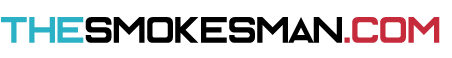Having trouble logging in to your account? Here are a couple of common reasons why.
- Wrong email address. If you forgot which email you registered with, please contact us and we will gladly help retrieve that information.
- Wrong password. If you forgot your password, click the Forgot Your Password link and an email will be sent to your email to recover your account.
As a policy, we process and verify that your store information is correct before approving your registration. Meanwhile, you may browse our online catalogue but cannot see prices or make a purchase.
You will receive a Status Update email once your registration is approved. If your registration has been in review for more than one business day, we may require more information.
To expedite the process, please contact us by either calling customer service, sending us an email or leaving a message through our Contact Us page. Thank you for your patience.
You will receive a Status Update email once your registration is approved. If your registration has been in review for more than one business day, we may require more information.
To expedite the process, please contact us by either calling customer service, sending us an email or leaving a message through our Contact Us page. Thank you for your patience.
Please refer to the previous question: Why is my account Status Pending?
Our Preemo glass product line is available only to authorized dealers. In order to purchase Preemo, please contact us for details on how to become an authorized dealer.
Our Preemo glass product line is available only to authorized dealers. In order to purchase Preemo, please contact us for details on how to become an authorized dealer.
Shipping cost varies due to different order sizes and customer locations. We set the default shipping fee to [$0.00] in our system to avoid any confusion or miscalculation.
The total amount shown on our online invoice refers to products you ordered, shipping fee will be applied accordingly when we contact you with the final invoice.
The total amount shown on our online invoice refers to products you ordered, shipping fee will be applied accordingly when we contact you with the final invoice.